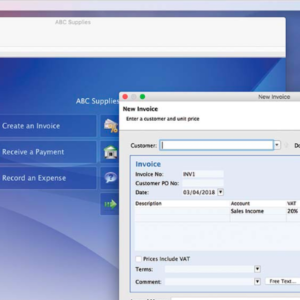Following the release of watchOS 8.5 for Apple Watch and tvOS 15.4 for Apple TV, it’s now possible to confirm Apple TV purchases from your wrist.

This new method of verifying content purchases works for both one-time purchases like movies as well as in-app purchases on Apple TV. The following steps show how it works.
- Update your Apple TV to tvOS 15.4 (Settings -> System -> Software Updates) and your Apple Watch to watchOS 8.5 (General -> Software Update in the Watch app on your iPhone).
- Make sure a password is required for Apple TV purchases by going to Settings -> Users & Accounts, then select your account and choose Required Password -> Purchases -> Always or After 15 minutes.
- Try buying something on Apple TV, and you’ll be prompted to double-click the Side button on your Apple Watch to authorize the purchase if your iPhone isn’t nearby. Note that this also works using an iPhone or iPad. Once authorized, there’s no need to do anything else.
If you’re not wearing your Apple Watch and there isn’t an iOS device to hand, you have the option to enter your password manually by swiping down on the Apple TV Remote and choosing Confirm with Password.
In addition to Apple Watch confirmation for Apple TV purchases, watchOS 8.5 also allows you to restore an Apple Watch wirelessly with iPhone. Check out our dedicated guide to learn how.