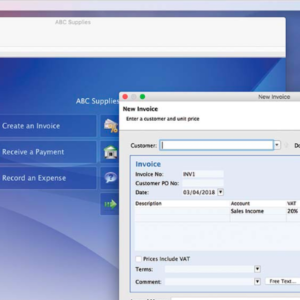If you live in a family household, there’s a good chance that at some stage you’ve been disturbed by someone else’s alarm going off on their iPhone. If their phone is out of your reach and no one else is bothering to turn off the alarm, the disturbance can quickly become irritating, but if your own iPhone or iPad is nearby, there’s a handy trick you can use to silence that alarm without you having to get up.

The next time you hear an alarm going off on a family member’s iPhone and your own iPhone or iPad is within earshot, simply say “Hey Siri, turn off the alarm on Anna’s iPhone” (or the name of whoever’s iPhone it’s likely to be).
Siri will ask you to confirm that you want to stop the alarm that’s going off on the person’s iPhone, to which you can respond with “Yes” or “No,” or you can tap the same two onscreen options. All things being well, the alarm will be silenced forthwith.

Note that this feature only works if the noisy iPhone in question is owned by a person included in your Family Sharing group, and that person identifies in Family Sharing with the name that you use in the Siri request. Lastly, both devices must be connected to the same Wi-Fi network.