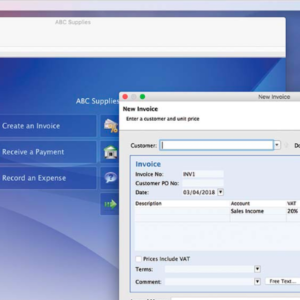Apple Fitness+ supports an accessibility feature developed by Apple called Audio Hints, which provides verbal cues in addition to those given by trainers for the benefit of blind and low vision users. This article explains how to enable them on Apple TV, but you can also use them on iPhone and iPad.

Apple in March 2022 announced a spate of new accessibility features that combine the power of its hardware and software with machine learning, and one of those features is Audio Hints.
As part of an ongoing effort to make fitness more accessible to all, Audio Hints provide short descriptive verbal cues to support users who are blind or low vision. The feature clarifies the trainer’s spoken instructions by adding synthesized audio cues to parts of a workout that are only visually demonstrated.
Audio Hints are included for things like the start and end of a workout, equipment adjustments, changes in body position and exercise modifications. If you have VoiceOver turned on when you begin a workout, Audio Hints will be automatically enabled. Otherwise, you can turn them on manually by following these steps.
- Launch the Fitness app on your Apple TV.
- Select who is working out.
- Select the workout you want to follow.
- Select the Play button.
- Tap the Metrics Editor button.
- Select Audio Hints to turn them on or off.
That’s all there is to it. Note that you can use the same menu screen to adjust the speed of audio cues to help you move at your own pace.