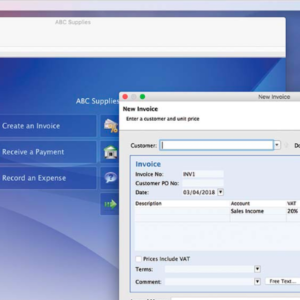In iOS 16, currently in beta, Apple has added several personalization options to the Lock Screen that have not been seen before on iPhone, allowing users to build a gallery of easy-to-swap wallpapers with uniquely customized designs.

To make photographs look better on Lock Screens, Apple has also built a number of photo editing options into the gallery interface, including a quick and simple way to crop photos so that they fit the screen. The following steps show you how it works.
- Unlock your iPhone with Face ID or Touch ID.
- Press and hold on the Lock Screen to enter the wallpaper gallery.
- Swipe if necessary to the Lock Screen wallpaper that you want to crop, then tap Customize.

- Perform a pinch gesture on the wallpaper to crop the image and get the desired effect.
- Tap Done in the top-right corner when you’ve finished making changes.
- Tap Set as Wallpaper Pair to also add the image to your Home Screen.
- Tap the wallpaper again in the gallery to activate it.

That’s all there is to it. For more help customizing your Lock Screen in iOS 16, be sure to check out our comprehensive guide.