In today’s fast-paced digital age, efficient financial management is crucial for businesses of all sizes. The rise of accounting software has revolutionized the way businesses handle their finances, providing streamlined solutions to track income, expenses, and overall financial health. For Mac users, finding accounting software that seamlessly integrates with their preferred operating system can sometimes be a challenge. However, the market has evolved to cater to this specific demographic, offering a range of accounting software options designed exclusively for Mac users. In this article, we’ll explore the benefits of using accounting software for Mac users, delve into the key features to look for, and provide a comprehensive overview of some of the best accounting software options available.
Contents
The Benefits of Accounting Software for Mac Users

Integration with Mac Ecosystem: Mac users often prefer software that integrates seamlessly with their existing ecosystem. Mac-compatible accounting software ensures smooth data sharing between applications, reducing the need for manual data entry and improving overall efficiency.
User-Friendly Interface: Mac users appreciate software with intuitive interfaces that align with the design principles of macOS. Accounting software designed for Mac systems typically follows Apple’s user-friendly design philosophy, making it easier for users to navigate and utilize the software effectively.
Data Security: Mac systems are renowned for their robust security features. Accounting software tailored for Mac users takes advantage of these security measures, ensuring the protection of sensitive financial information.
Cloud Integration: Many Mac-compatible accounting software options offer cloud integration, allowing users to access their financial data from any device with an internet connection. This is particularly useful for businesses with remote teams or individuals who need to manage their finances on the go.
Efficient Financial Management: Mac accounting software provides tools that streamline financial tasks such as invoicing, expense tracking, tax calculations, and more. This efficiency enables businesses to focus on core activities while maintaining a firm grip on their financial health.
Key Features to Look For
When selecting accounting software for Mac, certain features can greatly enhance your financial management experience:
Invoicing: Look for software that simplifies the invoicing process, allowing you to create and send professional invoices to clients. Customizable templates, automated reminders, and integration with payment gateways can be valuable features.
Expense Tracking: Effective expense tracking tools enable you to monitor your spending and categorize expenses for accurate financial reporting. Features like receipt scanning and integration with bank accounts can save valuable time.

Financial Reporting: Robust reporting capabilities are essential for understanding your business’s financial performance. Look for software that offers customizable financial reports, balance sheets, income statements, and cash flow statements.
Tax Management: The software should help you keep track of tax-related information, calculate taxes accurately, and generate reports that simplify the tax filing process.
Integration with Banking: Seamless integration with your bank accounts can automate the reconciliation process and keep your financial data up to date.
Multi-User Collaboration: If you have a team, opt for software that supports multi-user collaboration, allowing different team members to access and work on financial data simultaneously.
Data Security: Prioritize software that offers robust encryption and data security features to ensure the safety of your sensitive financial information.
Scalability: Choose software that can grow with your business. It should accommodate increasing transaction volumes and offer advanced features as your business expands.
Top Accounting Software for Mac Users
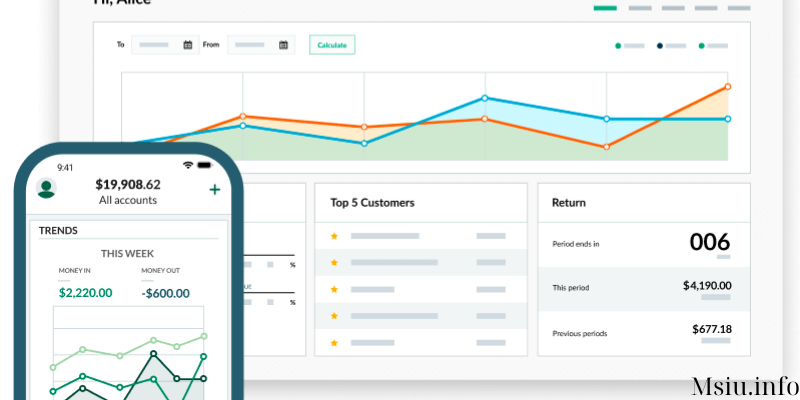
QuickBooks for Mac: QuickBooks is a renowned accounting software that offers a Mac version tailored to macOS users. It provides comprehensive features including invoicing, expense tracking, tax management, and financial reporting. QuickBooks for Mac seamlessly integrates with other Apple applications and offers a user-friendly interface.
Xero: Xero is a cloud-based accounting software that offers a Mac-compatible version. It provides features such as invoicing, expense tracking, payroll management, and bank reconciliation. Xero’s sleek interface and automation capabilities make it a popular choice among Mac users.
FreshBooks: FreshBooks is known for its user-friendly interface and is suitable for small businesses and freelancers. With invoicing, expense tracking, time tracking, and project management features, FreshBooks offers a comprehensive solution for Mac users.
Wave: Wave is a free accounting software that is compatible with Mac systems. It provides invoicing, expense tracking, and basic accounting functionalities. While it may lack some advanced features, it’s a great option for small businesses and startups on a budget.
Zoho Books: Zoho Books offers a Mac-friendly version of its accounting software. It provides features like invoicing, expense tracking, project management, and inventory management. Zoho Books’ integration with other Zoho applications can enhance overall business management.
Conclusion
Choosing the right accounting software for Mac users involves considering factors such as integration with the Mac ecosystem, user-friendly design, data security, and essential features like invoicing, expense tracking, financial reporting, and tax management. The market offers a variety of options, including QuickBooks for Mac, Xero, FreshBooks, Wave, and Zoho Books, each catering to different business needs. With the convenience of these Mac-compatible accounting software solutions, businesses can efficiently manage their finances, make informed decisions, and focus on their core operations while maintaining accurate financial records.





