In the world of business, accounting plays a crucial role in managing finances, tracking expenses, and ensuring compliance. However, for beginners and small business owners who lack accounting expertise, the intricacies of traditional accounting practices can be overwhelming. That’s where Simple Accounting Software for Beginners comes to the rescue. This article aims to guide beginners in selecting the right accounting software by providing an overview of key features, benefits, and popular options available in the market.
Contents
Understanding Simple Accounting Software
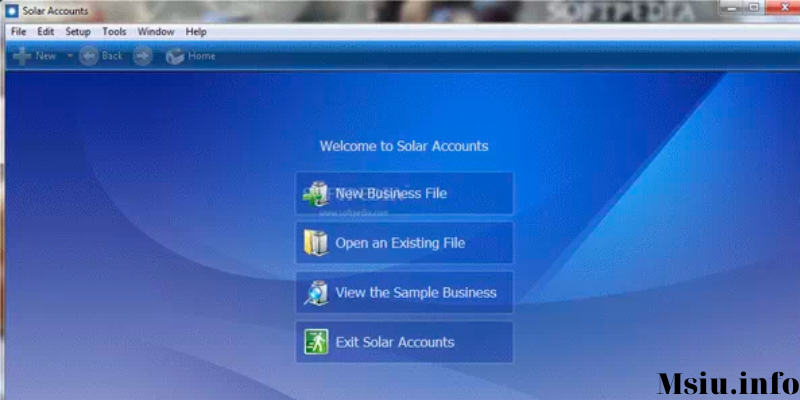
To simplify accounting processes and make them accessible to beginners, software developers have created user-friendly and intuitive solutions. Simple accounting software is designed to automate financial tasks, provide real-time insights, and streamline bookkeeping processes. It eliminates the need for manual calculations and reduces the chances of errors, making it an invaluable tool for business owners without an accounting background.
Key Features of Simple Accounting Software
a. Invoicing and Billing
Simple accounting software should offer easy-to-use invoicing and billing features. Users should be able to create professional invoices, track payments, and manage recurring billing effortlessly.
b. Expense Tracking
A robust expense tracking system helps users keep track of their business expenditures. The software should enable easy categorization of expenses, the ability to attach receipts, and generate expense reports.
c. Bank Reconciliation
Bank reconciliation is a crucial aspect of accounting. Simple accounting software should offer seamless integration with bank accounts, enabling automatic synchronization of transactions and simplifying the reconciliation process.
d. Financial Reporting
The ability to generate accurate and comprehensive financial reports is essential. The software should provide customizable reports such as profit and loss statements, balance sheets, and cash flow statements, aiding in informed decision-making.
e. Tax Management
Tax compliance is a complex task, especially for beginners. Simple accounting software should assist in calculating taxes, managing tax documents, and generating reports to ease the tax filing process.
Benefits of Simple Accounting Software
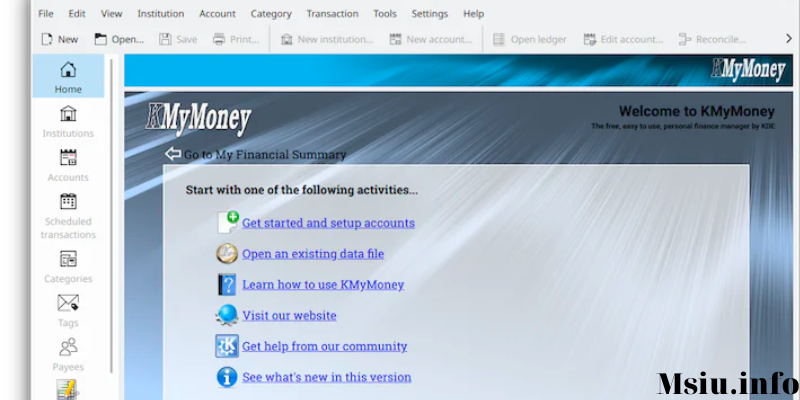
a. Time and Cost Savings
By automating accounting tasks, simple accounting software saves significant time and effort. It reduces the need for manual data entry and minimizes the chances of errors, ultimately saving money that would otherwise be spent on hiring professional accountants.
b. Enhanced Accuracy
With automated calculations and streamlined processes, the software significantly reduces the possibility of human errors. This ensures accurate financial records and reliable reporting.
c. Improved Financial Visibility
Simple accounting software provides real-time insights into business finances. Users can monitor income, expenses, and cash flow, enabling them to make informed decisions and adjust strategies accordingly.
d. Scalability and Flexibility
As businesses grow, their accounting needs evolve. Simple accounting software often offers scalability, allowing users to upgrade their plans or add additional features as their requirements change.
Factors to Consider When Choosing Simple Accounting Software
a. Ease of Use
As a beginner, it is crucial to select accounting software with a user-friendly interface and intuitive navigation. Look for software that offers a clean and organized layout, making it easy to understand and use.
b. Scalability
Consider your future business growth and choose software that can accommodate your expanding needs. Look for options that allow you to upgrade plans or add features as your business grows.
c. Integration Capabilities
Check if the accounting software integrates with other essential tools and applications you use, such as payment processors, e-commerce platforms, or CRM systems. Integration can save time by automating data transfer between systems.
d. Customer Support
Good customer support is vital, especially for beginners who may have questions or encounter technical issues. Look for software providers that offer responsive customer support through various channels like phone, email, or live chat.
e. Security and Data Backup
Since accounting software deals with sensitive financial information, ensure that the software you choose prioritizes data security. Look for features like encryption, regular data backups, and secure servers to protect your business data.
Tips for Getting Started with Simple Accounting Software
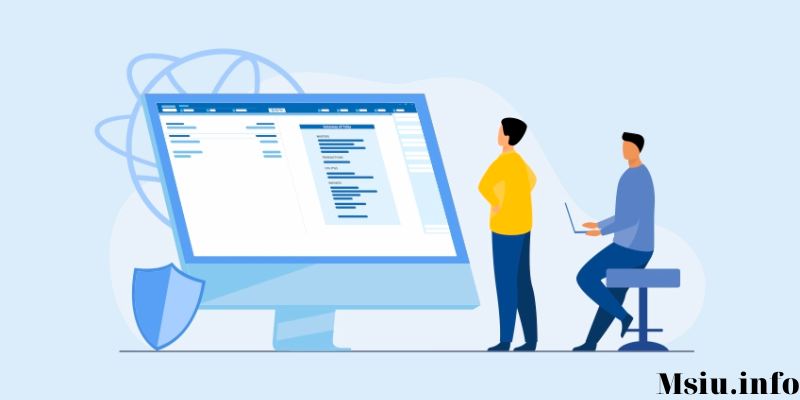
a. Familiarize Yourself with Basic Accounting Principles
Although simple accounting software simplifies many tasks, having a basic understanding of accounting principles will help you navigate the software more effectively. Consider taking online courses or consulting resources that provide an overview of accounting fundamentals.
b. Set Up Proper Account Structures
Take the time to set up your accounts properly within the software. Categorize income and expense accounts, create accurate chart of accounts, and define tax settings to ensure accurate financial reporting.
c. Regularly Update and Reconcile Accounts
To maintain accurate records, regularly update the software with your financial transactions and reconcile your accounts. This practice helps identify discrepancies and ensures your financial reports reflect the true state of your business.
d. Leverage Reporting Features
Explore the reporting capabilities of your accounting software. Generate and review financial reports regularly to gain insights into your business’s financial health, identify trends, and make informed decisions.
Conclusion
Simple accounting software provides a user-friendly and accessible solution for beginners and small business owners to manage their finances effectively. By automating tasks, providing real-time insights, and simplifying financial processes, these software options empower users to streamline their accounting practices. Consider factors like ease of use, scalability, integration capabilities, and customer support when selecting the right software for your business. Popular options like QuickBooks, Xero, Wave, FreshBooks, and Zoho Books offer a range of features suitable for beginners. By harnessing the power of simple accounting software and following best practices, you can gain better control over your business finances and pave the way for future growth and success.





