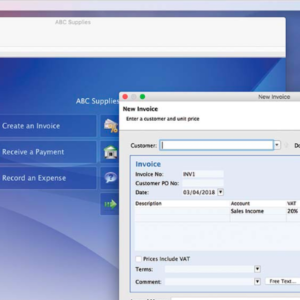Apple announced macOS 13 Ventura at its Worldwide Developers Conference, paving the way for developers and public beta testers to test the new operating system for Mac before its official release in the fall.

macOS Ventura introduces a new multitasking feature called Stage Manager, a revamped Mail app, enhanced Spotlight Search, a next-generation authentication technology called Passkeys, Shared Tab Groups in Safari, and more. This version also includes redesigned System Settings menus and Continuity Camera, which allows you to use an iPhone as a webcam for your Mac.
Will My Mac Run macOS Ventura?
Apple’s newly announced macOS Ventura operating system is compatible with many of the Macs that were able to run macOS Monterey, but it does drop support for some Mac models from 2014 through 2016. Here’s the official list of compatible devices:
How to Find Out Your Mac Model
If you’re unsure what model of Mac you have, click the Apple () symbol in the menu bar at the top-left corner of the screen and then select About This Mac. You’ll see the Mac model, along with the version of macOS that’s currently installed.

macOS Ventura won’t be released until fall 2022, likely around October, but you can check in System Settings -> Software Update when the new update is officially launched to ensure your iPhone stays up-to-date with all the latest features.