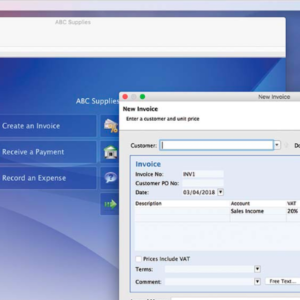In iOS 14.2 and later, Apple includes a Shazam Music Recognition feature for the Control Center, giving iPhone and iPad users a quick and easy way to identify what music is playing without them having to download the Shazam app.

Music Recognition can be added to Control Center in the Settings app under the Control Center menu. From there, scroll down and tap the + button next to the Music Recognition option, which is shown with a Shazam logo.
If you’ve identified a few songs using the Music Recognition feature and you want to see a list of previously identified songs, simply launch the Control Center and long press the Music Recognition button. If you also have the Shazam app installed on your device, tapping individual songs in the list will open the app with the song information selected.

Note that the Music Recognition feature now syncs with the Shazam app, and Shazam song history is also synced across devices, meaning it will show all songs identified from any device signed into the same Apple ID, regardless of whether it was done via the app or Control Center.
Apple acquired Shazam in 2018 for a reported $400 million and has been steadily improving the service since by removing ads from the app and more. In September 2021, Apple announced that the Music Recognition feature in Control Center had surpassed one billion cumulative recognitions across the iPhone and iPad since launching.